Generlink FAQ
-
How do I order my GenerLink™?
Call 239-656-2300 and choose Option 2, Option3 for Products, then Option 3 for GenerLink™. You may also Contact Customer Care to have a Customer Care Professional contact you. GenerLink™ can only be purchased through LCEC and installed by an LCEC technician.After your product service order is created, LCEC’s Energy Services team will contact you within 5 business days to schedule the installation.
-
How can I pay for my GenerLink™?
Acceptance of Property: When LCEC installs a GenerLink™, the product is no longer new.- Payment is due within 15 days, and “all sales are final.”
- Upgrading GenerLink™ requires the purchase of a new GenerLink™ at retail price. No credit is given for the old device.
- Check payments are accepted.
- Online at lcec.net
- At our Immokalee Payment Center (Cash payments also accepted at this location).
- By mail using the envelope included with the invoice.
- Terms and Conditions for GenerLink™
-
Do I need a generator to use GenerLink™?
Yes. GenerLink™ is an interconnection device that enables you to connect your portable generator directly to your home’s wiring system. During a power outage, your generator becomes your source of emergency backup power. GenerLink™ is designed as an alternative to expensive transfer switches and hazardous extension cords. Visit www.GenerLink.com for generator compatibility. -
Do I need GenerLink™ to utilize a generator?
No. GenerLink™ is an interconnection device that enables you to connect your portable generator directly to your home’s wiring system but there are other ways to use a generator safely. GenerLink™ is designed as an alternative to expensive transfer switches and hazardous extension cords. Review your generator manual for safe connection options. -
What size generator do I need?
There is a wide variety of portable generators available for purchase. Some are more suitable than others for connecting to your house. When selecting a portable generator to connect to your home, utilize the following checklist:- Ensure it will not damage sensitive electronic appliances or equipment.
- Confirm the capacity to start needed motor loads, such as a well or sump pump.
- The necessary four-wire 20-amp, 30-amp, or 50-amp 120/240-volt receptacle required to connect to GenerLink™ is included.
Generator size depends on your needs during a power outage. We recommend you first look over and calculate a few scenarios using the Wattage Worksheet to understand how different loads can affect your overall wattage demand. Remember, for large loads you will most likely turn some off so you can run others; not everything needs to run at the same time.
GenerLink™ comes in two sizes: 30-amp (capable of 8,500 watts maximum) and 40-amp (capable of 10,000 watts maximum).
For additional information visit www.GenerLink.com.
-
How can I calculate my load?
See Wattage Worksheet. -
How do I connect GenerLink™ to my generator?
GenerLink™ is equipped with a 20-foot GenerLok cord that has a 20-, 30-, or 50-amp male cord cap (depending on the GenerLink™ model and your generator’s output receptacle). Move your generator into position to be connected to GenerLink™. Using the GenerLok power cord, insert the four-blade plug on the connecting cord into the outlet on the generator. Plug the GenerLok power cord into GenerLink™ by locating the “thumb guide” on the GenerLok connector. Align the “thumb guide” with the front of the GenerLink™ receptacle. Insert the connector; there will be a snapping sound when the connector locks in place.
For additional information visit www.GenerLink.com.
-
Why can’t I run my whole house from a portable generator?
The appliances in the average home consume relatively low amounts of electricity to operate once they are started. However, motor-driven appliances require a significant amount of electricity when starting up. Please review your appliance guides to determine the start-up wattage required for individual appliances. -
How is GenerLink™ different from a transfer switch?
GenerLink™ offers several advantages over traditional transfer switches:- GenerLink™ is installed outside your home at the electric meter, providing easy access to your generator. Installation of a transfer switch may require rewiring your home’s electric system.
- With GenerLink™, you have the flexibility of selecting the appliances you want to run from your home’s breaker panel, up to the capacity of your generator. Most basic transfer switches have 6 to 8 hard-wired circuits. This limits the number of circuits you can connect to the transfer switch.
- Since GenerLink™ uses your existing breaker panel, you can run any large 120- or 240-volt appliance up to your generator’s capacity. Your well pump, water heater, sump pump, electric range, clothes dryer and electric baseboard heat are just some of the appliances that can be run on a rotation basis with GenerLink™. Many transfer switches and sub panels have only one or two 240-volt circuits rated at 15 or 20 amps. Heavier loads, such as water heaters and electric ranges, may not be accommodated by these transfer switches and sub panels.
-
Is there any potential for damage to my appliances?
GenerLink™ is designed to function as an interconnection device and serves to connect your generator to your home. There is no risk of damage to your appliances created by the GenerLink™ device. You should exercise care when selecting your generator to ensure you are buying a high quality generator. -
What happens when the utility power is restored and my generator is operating through GenerLink™?
Your generator continues to power your home until you turn it off. Once you turn off your generator, if utility power is on, GenerLink™ will automatically switch your home back to utility power. GenerLink™ has a built-in safety feature that prevents back-feeding the generator’s power into the utility lines, eliminating hazardous conditions for you and for utility service personnel. -
What maintenance is required for GenerLink™?
There is no regular maintenance required for GenerLink™. However, it is recommended that you test your generator every 30-60 days. -
Does my utility meter continue to run when using GenerLink™ with my generator?
No, your utility meter will only run when the utility is providing electric power to your home. When using GenerLink™, with your portable generator, you are automatically disconnected from the utility power supply and will not reconnect until you turn off your generator. -
How can I tell when the utility power is restored?
There are three indicator lights on GenerLink™, one green, one yellow, and one red; newer models have a fourth blue light.- When the green light is illuminated, this represents a normal condition where utility power is present. When your utility has restored power you can de-energize and disconnect your generator from GenerLink™.
- When the yellow light is illuminated, this indicates that the household load is greater than 30 amps. It is normal for the yellow status light to be illuminated while utility power is present. The load must be reduced by turning off circuit breakers before the GenerLink™ unit can be operated with a generator.
- If the red light is illuminated at any time or in conjunction with the green light, there is a potential problem and you should have the unit serviced immediately. (Refer to the Terms and Conditions for service instructions.)
- When the blue light is illuminated (if applicable for your model), this indicates that proper generator power is present and properly connected to the GenerLink™.
-
What happens if the generator gets overloaded?
Your generator should have a circuit breaker that will activate in the event of an overload. If it does not have this feature, it is not suitable for use with GenerLink™. If the generator’s circuit breaker trips, turn off all the household circuit breakers in your breaker panel, reset the circuit breaker on the generator, and restart the generator. Please refer to your generator owner’s manual for complete instructions on the safe operation of your generator. -
Where should the generator be placed?
Remember: Generator exhaust gases contain deadly carbon monoxide. The generator should never be operated inside. This includes basements, crawl spaces, and/or attached garages. Please consult your generator owner’s manual for complete instructions on the safe location for and operation of your generator. -
How do I protect myself from carbon monoxide poisoning?
-
What if my generator’s output receptacle is not a locking L14-20, L14-30, or 14-50 straight-blade type?
The 30Amp GenerLink™ model MA-23N offered by LCEC has an L14-30 twist-lock plug on the end of the 20-foot cord. Your generator will need the corresponding L14-30 LOCKING receptacle in order to connect (pictured below).
The 40Amp GenerLink™ model MA-24N offered by LCEC has a 14-50 straight-plug on the end of the 20-foot cord. Your generator will need the corresponding 14-50 STRAIGHT BLADE receptacle in order to connect (pictured below).
* If your generator has one of the 4-wire receptacles shown below but it does not match the plug that comes with the GenerLink™ cord offered by LCEC, you will need to 1) have the cord’s plug professionally changed, 2) consider purchasing an appropriate 4-wire plug adapter, or 3) contact the manufacturer for different cord/plug options.
** 3-wire receptacles are NOT compatible with GenerLink™.

-
What happens if I want GenerLink™ removed from my home?
To remove, replace, or repair your GenerLink™, you must contact LCEC. Only LCEC technicians have access to GenerLink™. Do not, under any conditions, attempt to remove and/or repair GenerLink™ yourself.A service fee applies to the relocation or removal of the GenerLink™. A service fee of $119.95 plus tax will be charged. If the GenerLink™ is still under warranty, there is no fee for warranty repair.
-
How can I order a longer cord for my GenerLink™?
Order through www.GenerLink.com. Keep in mind that connection cords should be kept as short as possible to avoid excessive voltage loss.
Terms and Conditions
Installation and Care of Property
The GenerLink™ unit must be installed by an approved installer and may not be removed or modified by anyone other than an approved installer. An approved installer is defined as a technician approved by your local electric utility (“Utility”). As a user of GenerLink™, you further agree to follow the GenerLink™ Start-Up Procedure provided in the Operating Manual. At all times, the GenerLink™ unit shall be used solely for the purpose intended, in accordance with the Instructions and “Safety Tips” contained in the Operating Manual. You understand that any installation, removal, or modification by anyone other than an approved installer is dangerous and is expressly prohibited under the terms of this agreement.
Delivery and Acceptance of Property
Within thirty (30) days of its installation, you are required to test the GenerLink™ unit with a generator. Written notice of any defects or concerns with the operation of the GenerLink™ unit must be received within forty-five (45) days from the installation date of the GenerLink™ unit by Global Power Products at 225 Arnold Road, Lawrenceville, GA 30044, specifying any defects, or it shall be conclusively presumed that you have accepted the GenerLink™ unit and found it to be in good operating condition and repair. This provision shall not be applicable to latent defects of which you could not reasonably be aware.
Safety
You understand and agree that once the GenerLink™ unit is installed, it is the only safe and allowable method for connecting a generator to your home. You grant the Utility the right to enter the site where the GenerLink™ unit is installed, to temporarily disconnect the generator, and to physically “lock out” the GenerLink™ unit at any time if the Utility determines that a potential hazard exists and that such temporary action is necessary to protect the Utility’s electric system, its customers, and/or its employees.
Inspection, Repair, and Removal
You acknowledge that the GenerLink™ unit shall not be removed, repaired, or replaced by anyone other than an approved installer. If the GenerLink™ unit requires inspection, removal, repair, or replacement, immediately contact an approved installer to request that the GenerLink™ unit be removed. Contact GenerLink™ at 225 Arnold Road, Lawrenceville, GA 30044, or call 800-886-3837 to receive instructions on how to have the GenerLink™ unit repaired and/or replaced.
Claims and Expenses
You expressly agree to hold the Utility, the Authorized GenerLink Reseller, and Global Power Products harmless from any and all claims, costs, expenses, damages, and liabilities, including reasonable attorney’s fees, resulting from, or alleged to be caused by, directly or indirectly, use, operation, or failure of the GenerLink™ unit.
Terms to be Exclusive
You acknowledge that the Terms and Conditions constitute the final and entire agreement regarding the use and purchase of the GenerLink™ device.
Warranty and Service Information
GenerLink™ Manufacturer’s Limited Warranty
Global Power Products warrants GenerLink for a period of seven (7) years after delivery of goods, where specified that the goods are, under normal use and service, free from defects in materials and workmanship. No other warranties or representations, whether written or oral, shall be binding upon Global Power Products. If any unit provided by Global Power Products does not comply with any of the expressed warranties set forth above and customer provides Global Power Products notice of such noncompliance within the seven (7) year warranty period, Global Power Products shall at its discretion repair or replace the nonconforming unit after receipt of the nonconforming unit for its inspection. Global Power Products’ sole liability to customer for goods not conforming to any of the express warranties is limited to repair or replacement of such units. Warranty on the repaired unit or any component thereof is limited to the balance of the original warranty period.