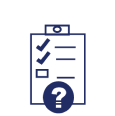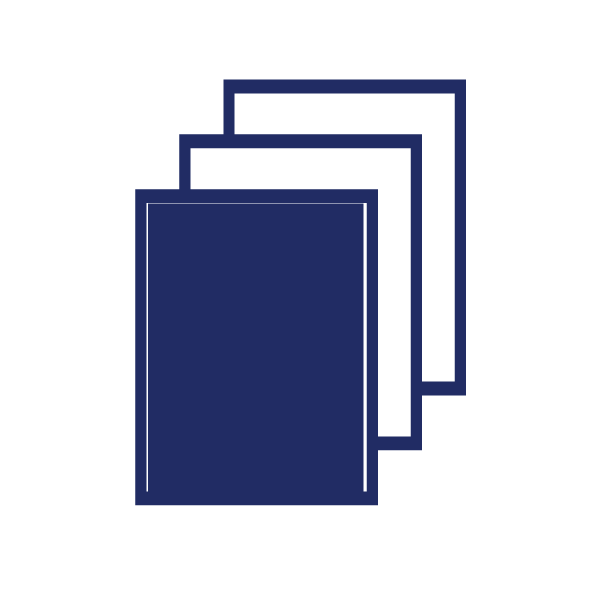NET METERING
-
How to Participate in the Net Metering Program
Interconnection Tiers
Interconnection is the connection of the RGS (renewable generation system) to the LCEC electric grid. An interconnection tier is based on the size of the RGS.Follow the steps listed depending on the size of your RGS.
For additional information or assistance contact LCEC Customer Care at 239-656-2300 or 1-800-599-2356 or email [email protected]
-
How Net Metering Works
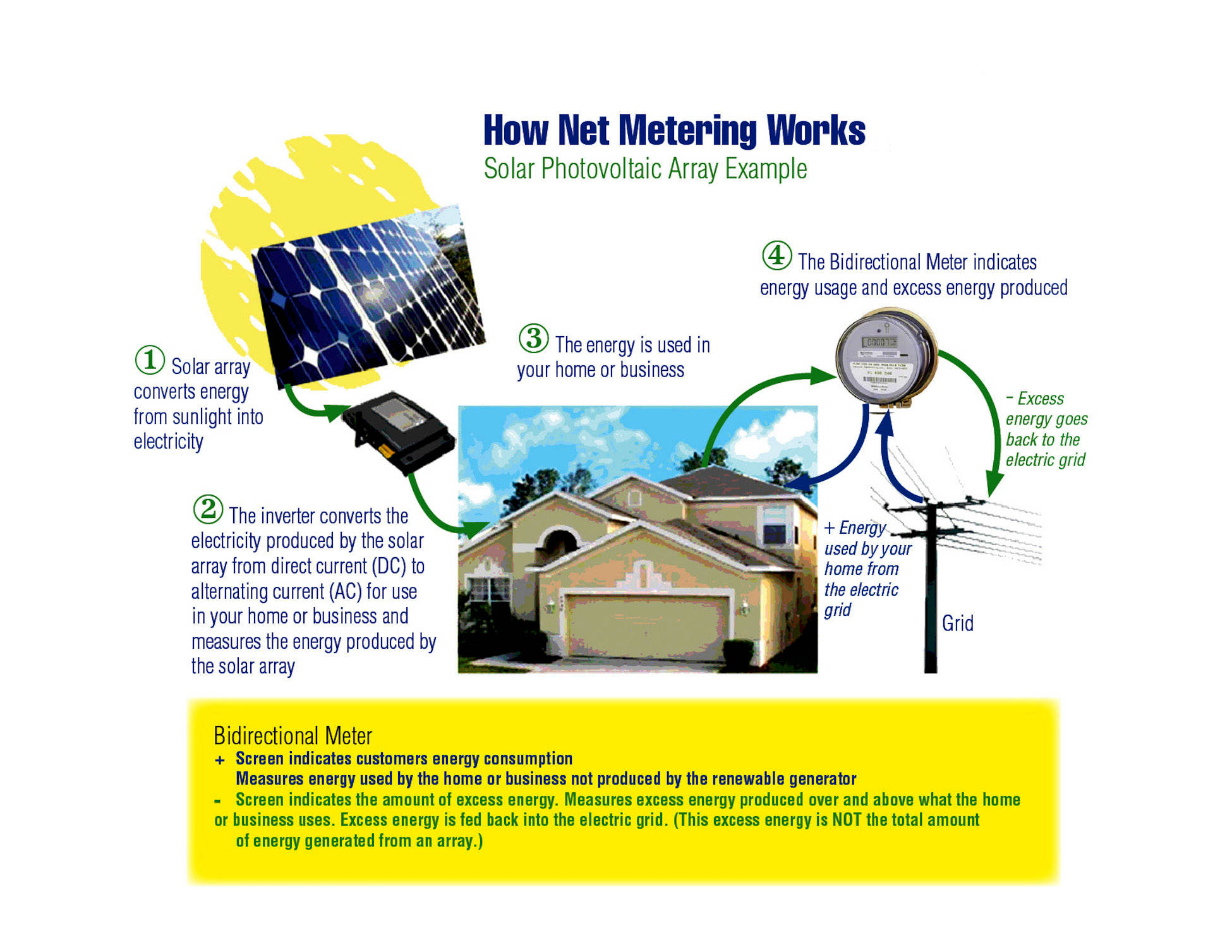
-
LCEC Net Metering Guidelines
LCEC Net Metering GuidelinesThe LCEC Net Metering program allows LCEC customers with a renewable generation system (RGS) to offset all or part of their energy use. To offset energy use, the output from the customer’s RGS must be used downstream of the meter where it is connected.
Energy not consumed when it is produced is sent to the grid as excess energy and is accumulated and accounted for in reserves to be drawn upon as needed to offset future energy use from LCEC. Unused reserves (also referred to as banked usage) remaining after the December billing will be payable to the member in January at the calculated avoided wholesale rate for the prior year.
-
Review Rates
Before signing up to Net Metering, it is important to understand the rates associated with the program.